
What is a computer?
Patricia Ndlovu
Pexels; Pixabay
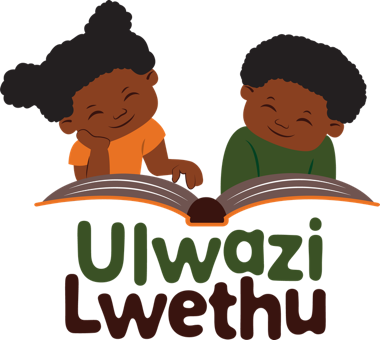
English
First paragraphs
A computer is a machine that works with information. Here are four kinds of computers:
-
laptop (1)-
desktop (2)-
smartphone (3)-
tablet (4)1
You view information on a screen (5).
-
You type information on a keyboard (6).-
You use a mouse (7) to guide you around the screen.2
You move a mouse while viewing the screen.
-
You select information on the screen and press and click the mouse with your finger.3
Most laptop computers have a touchpad (8) instead of a mouse.
-
You move your finger across a touchpad.-
You press lightly to click on information.4
Look at the keyboard and find buttons with:
1. letters
2. numbers
3. punctuation
1. letters
2. numbers
3. punctuation
-
These buttons help you to type information on a computer.5
Look at the keyboard on this smartphone.
-
On a smartphone screen, you can type with just your thumbs.6
Some computers have a touchscreen (9). For example, tablets and smartphones.
-
You use your finger and thumb to work with information on a touchscreen.7
When you move your finger and thumb apart, a picture will get bigger.
-
Move your finger and thumb together to make a picture smaller.8
We use computers for work and study. We use computers to communicate. We use computers for learning and fun.
9
A device is another name for a computer.
-
What devices does your family use, and for which activities?10
——Questions

- Copy the picture and label:
a. keyboard. b. mouse. c. screen. - How do you use each part:
a. a keyboard? b. a mouse? c. a screen? - Who invented the first computer?
- Find out when the first computer was built.
- How do we use computers for work?
11
——This book is one in a series of four books introducing topics in computer technology.
-
The storybook was created for the Zenex Ulwazi Lwethu reading materials project in 2021.12

Attribution CC BY

Your attribution should include the following:
Title: What is a computer?
Author/s: Patricia Ndlovu
Translator/s: Patricia Ndlovu
Illustrator/s: Pexels; Pixabay
Assurer/s: African Storybook
Language: English
© Zenex Foundation - Saide 2025
Title: What is a computer?
Author/s: Patricia Ndlovu
Translator/s: Patricia Ndlovu
Illustrator/s: Pexels; Pixabay
Assurer/s: African Storybook
Language: English
© Zenex Foundation - Saide 2025
CC BY includes the following elements:
BY – Credit must be given to the creator
– Credit must be given to the creator
BY
 – Credit must be given to the creator
– Credit must be given to the creator